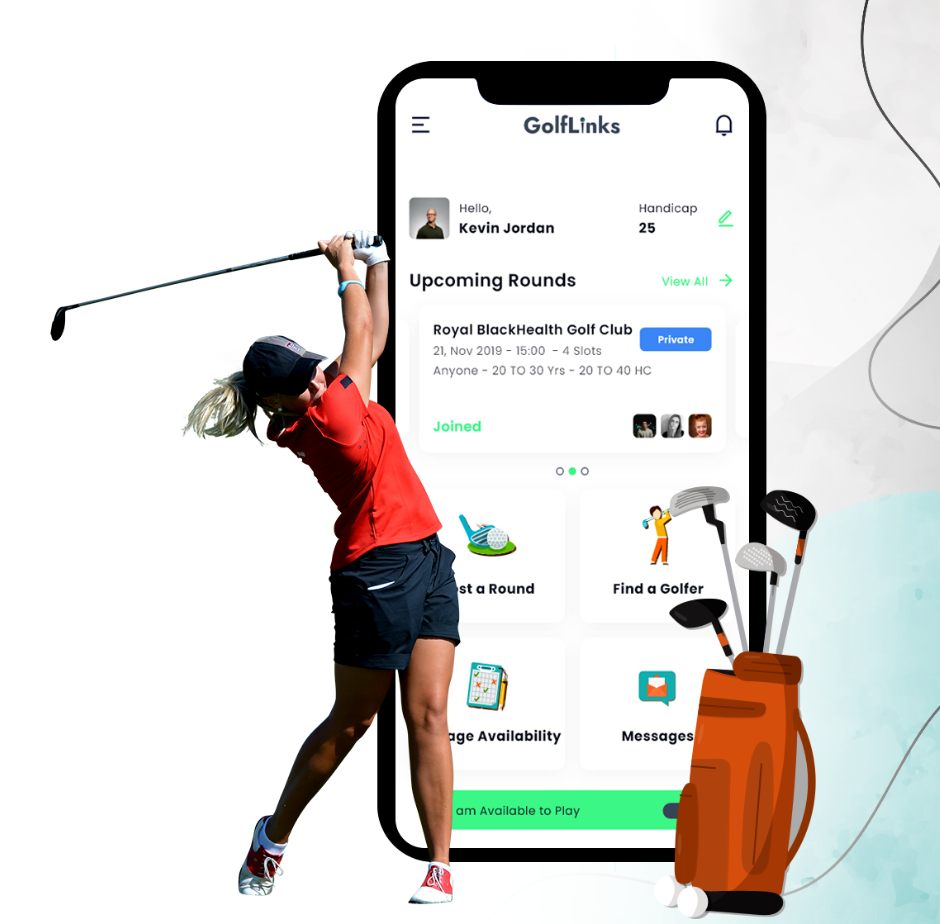
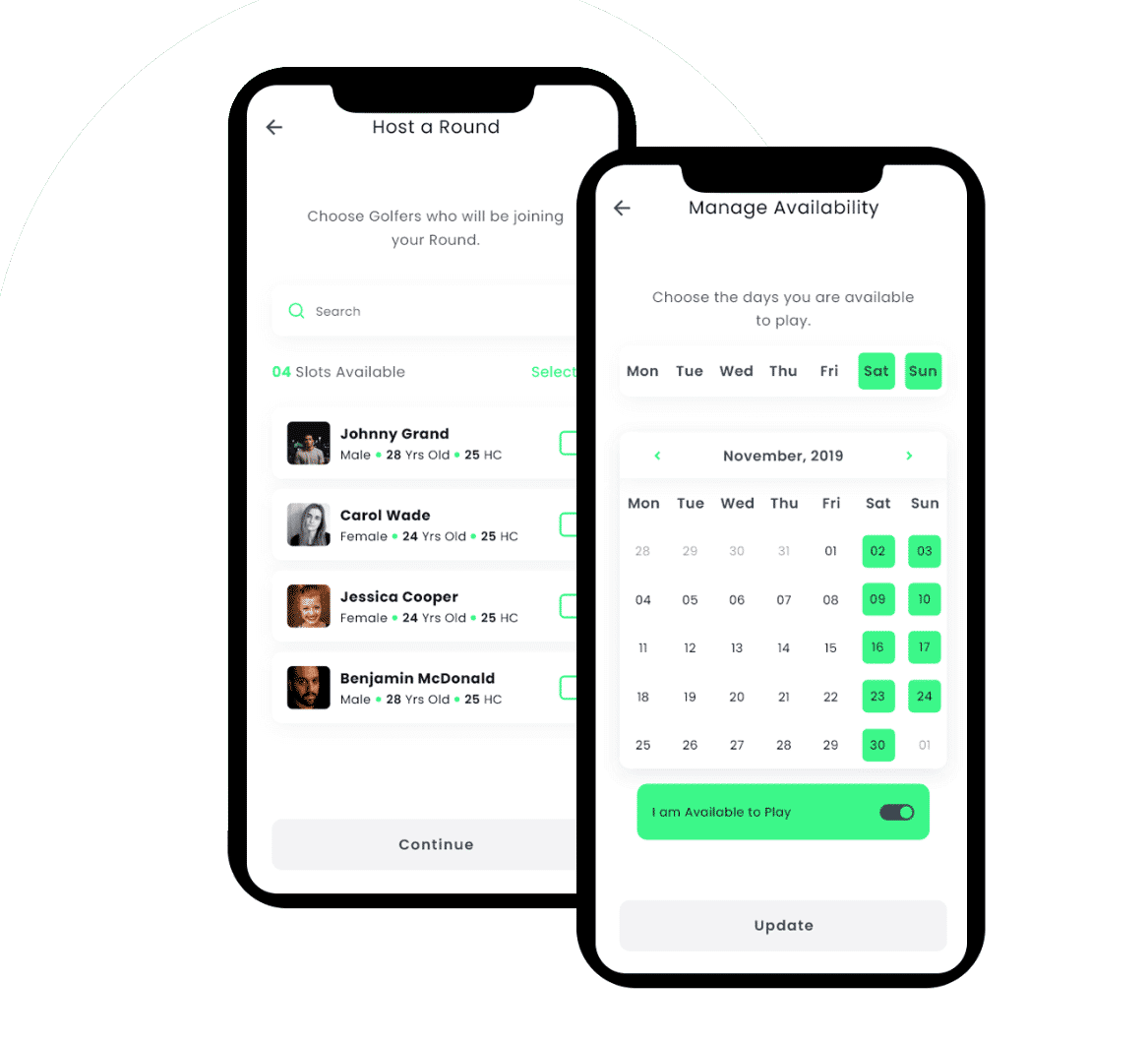
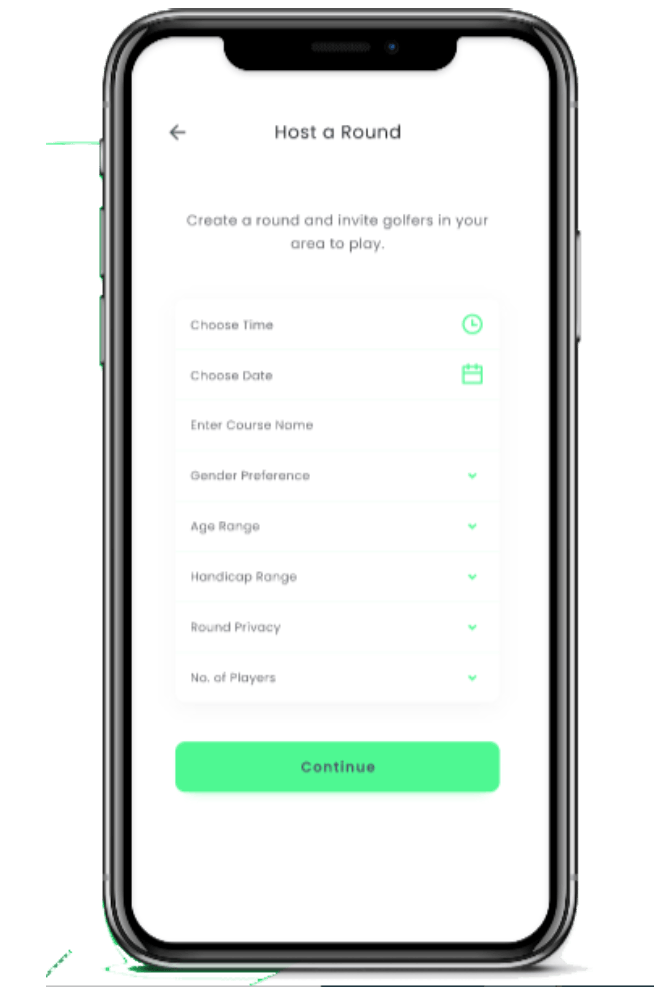
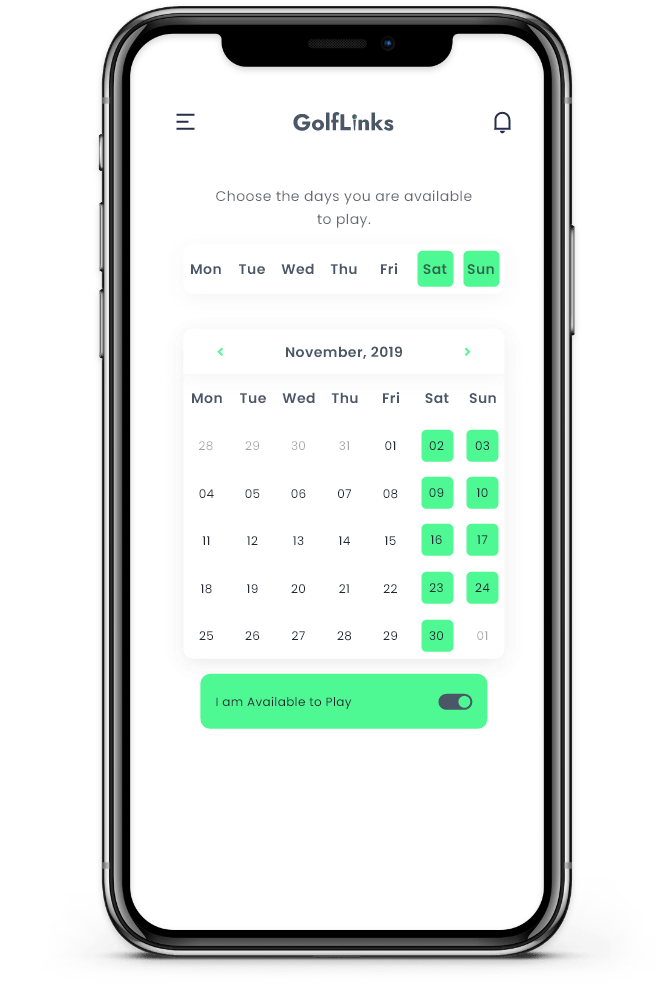
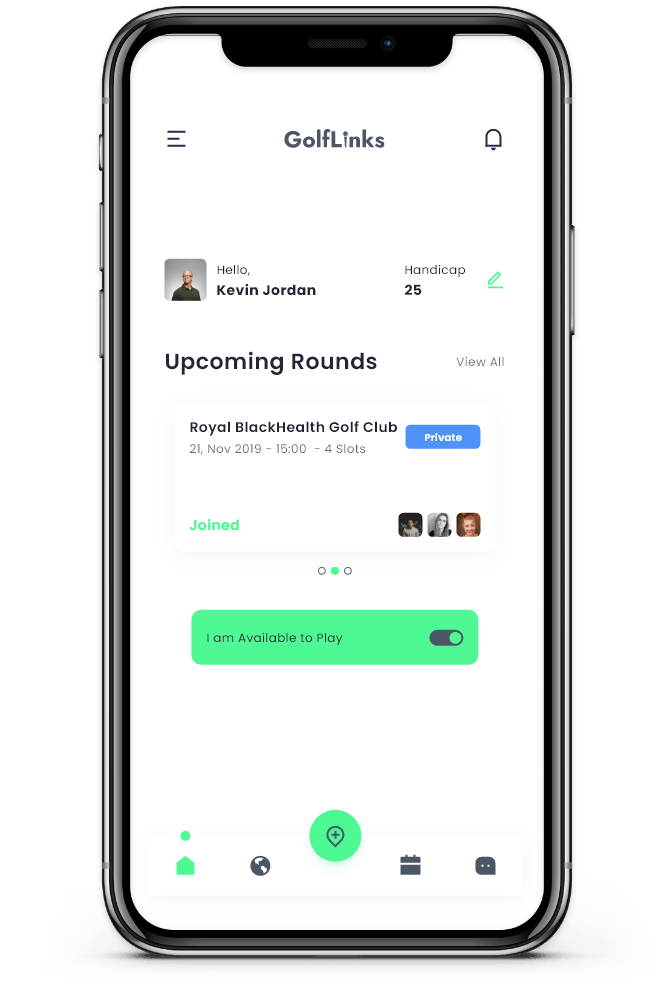
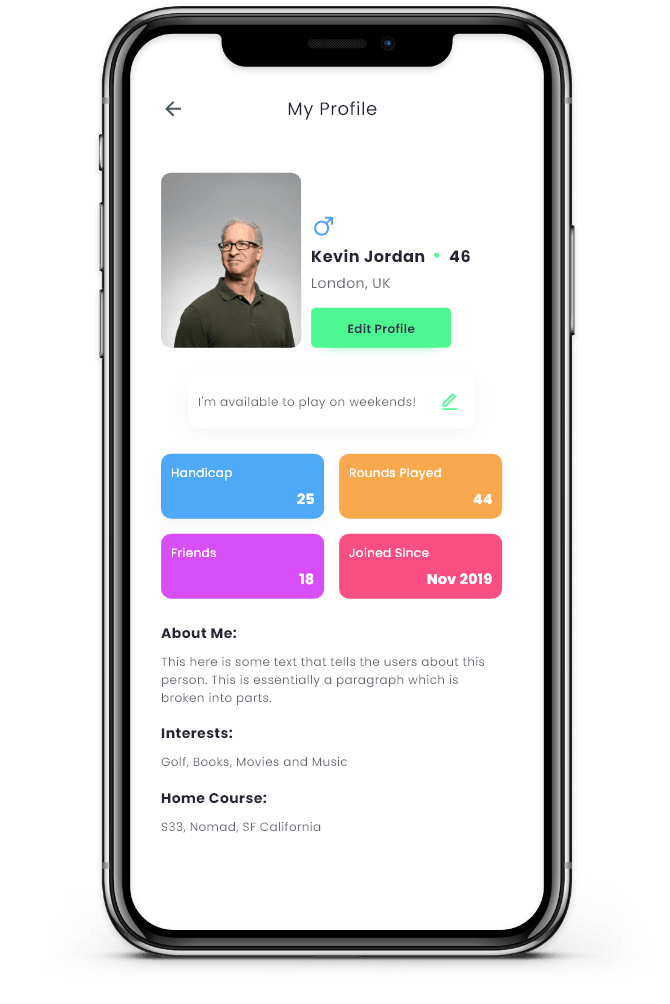
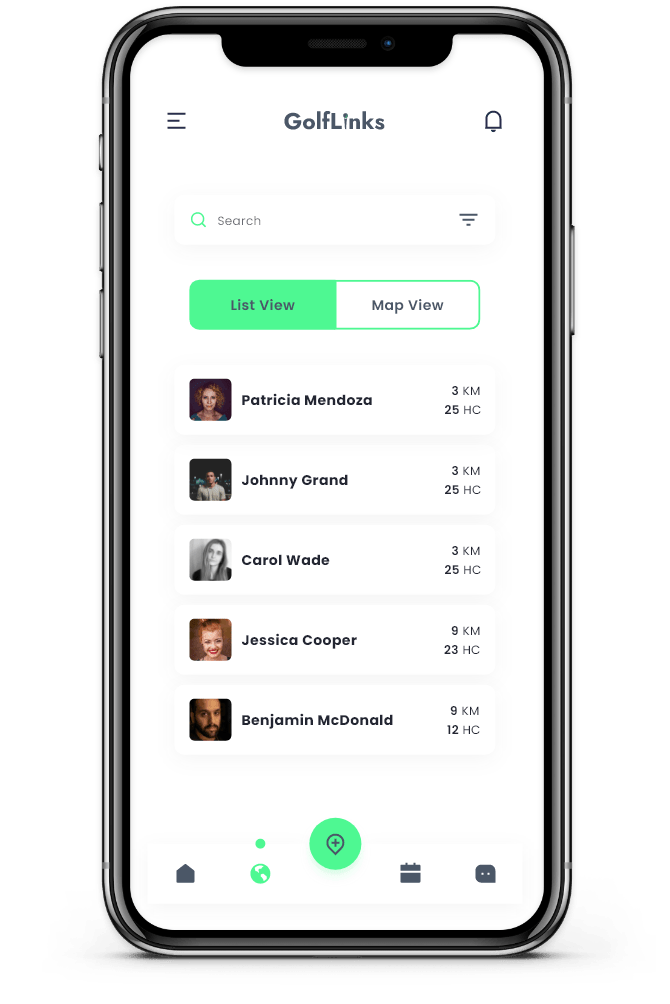
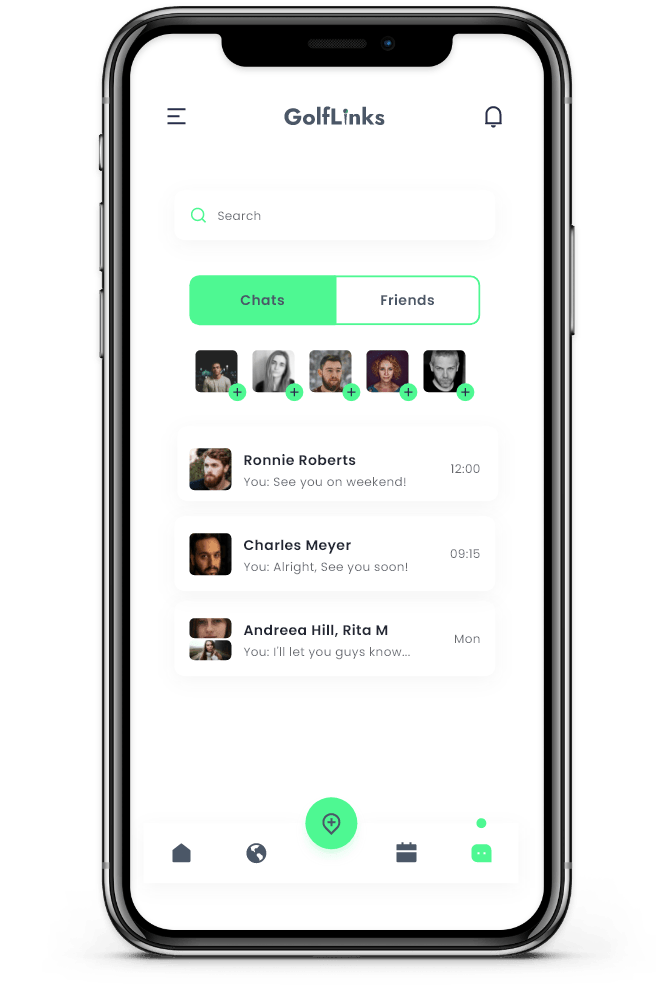
– Golfers can create their own play In which they specify game timings, date, location and other details of -Host can create a game for public as well as can invite public in his game
– Host will be notified when friends accept days, they have marked their a game invite. Or if public request to join availability a game, then host will accept/reject it
– Golfers can see details in their home screen about their upcoming rounds and the rounds they have hosted
– Golfers can change the status of their availability from home screen
– Golfers can edit their handicap from home screen
-Golfers can create their own play In which they specify game timings, date, location and other details of
-Host can create a game for public as well as can invite public in his game
Host will be notified when friends accept days, they have marked their a game invite. Or if public request to join availability a game, then host will accept/reject it
2) Tell your availability
– Golfers can select days & months in
– Golfers can see each other’s availability
– Golfers can search games only on the days, they have marked their availability.
– Golfers can see details in their home screen about their upcoming rounds and the rounds they have hosted
– Golfers can change the status of their availability from home screen
– Golfers can edit their handicap from home screen
– Golfers can edit details of their profile
– Golfers can view their own details in profile screen, such as total rounds played, total friend, handicap etc.
– Golfers can explore other golfers in both list and map view.
– Golfers can filter their search on the basis of radius, availability, age range handicap score & gender preference
– Golfers can chat with their friends and any other golfer they want
– Golfers can view all the chats from their chat options
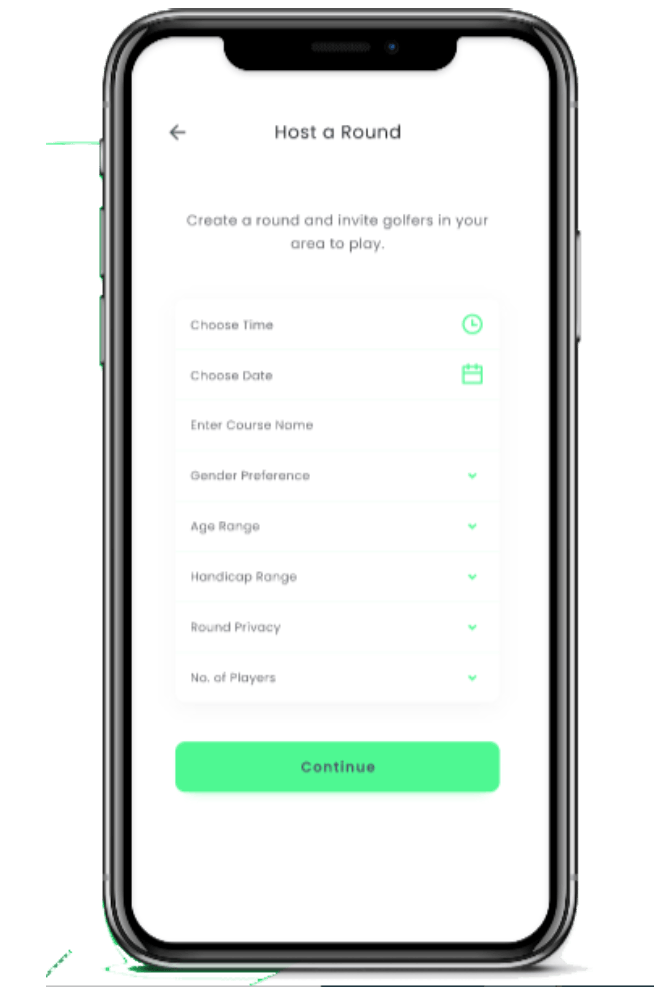
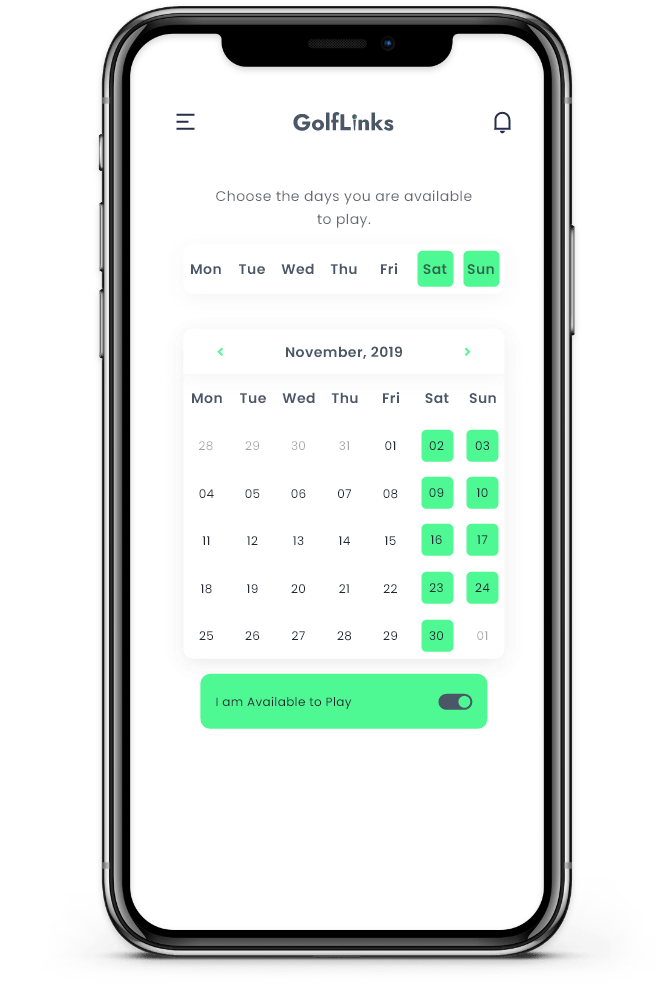
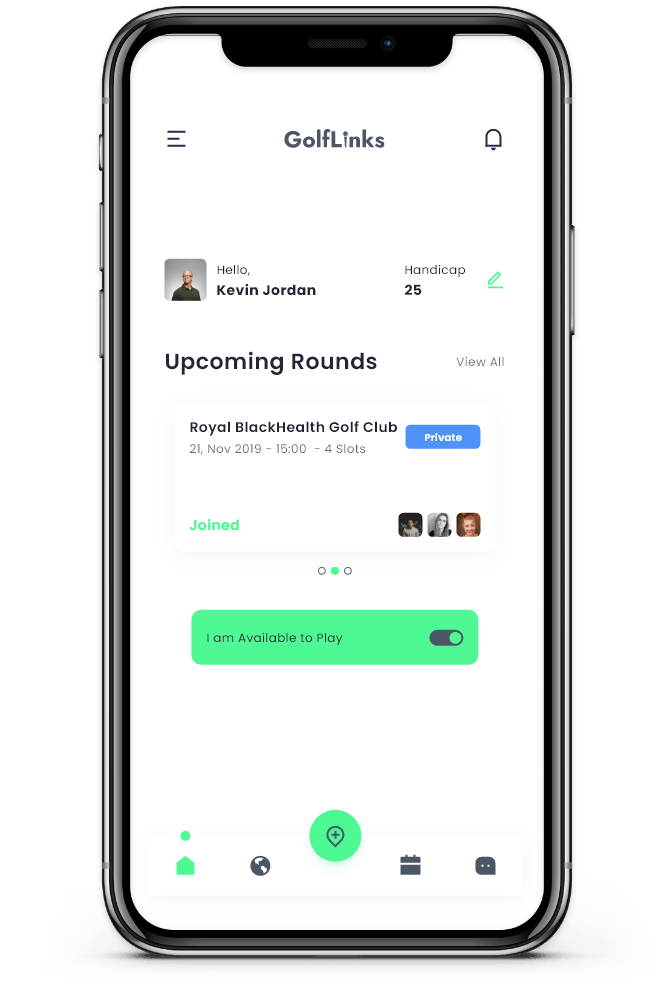
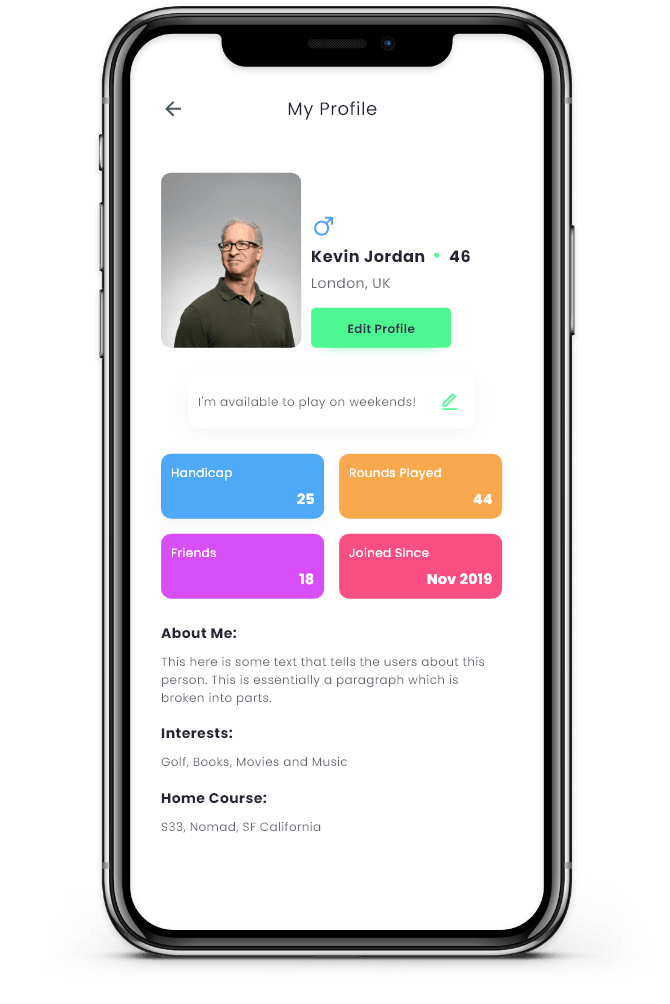
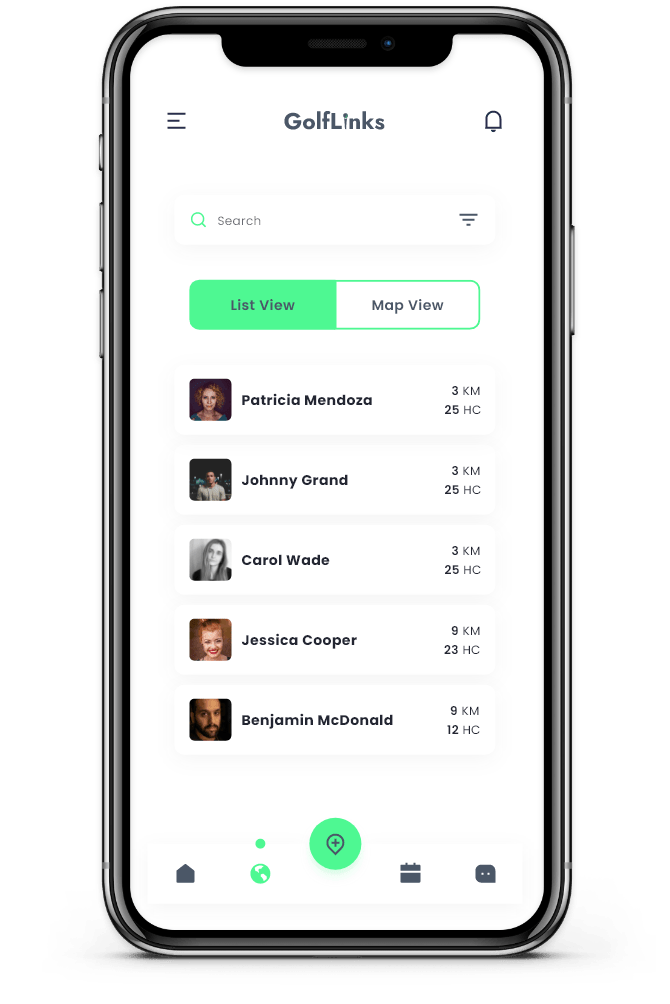
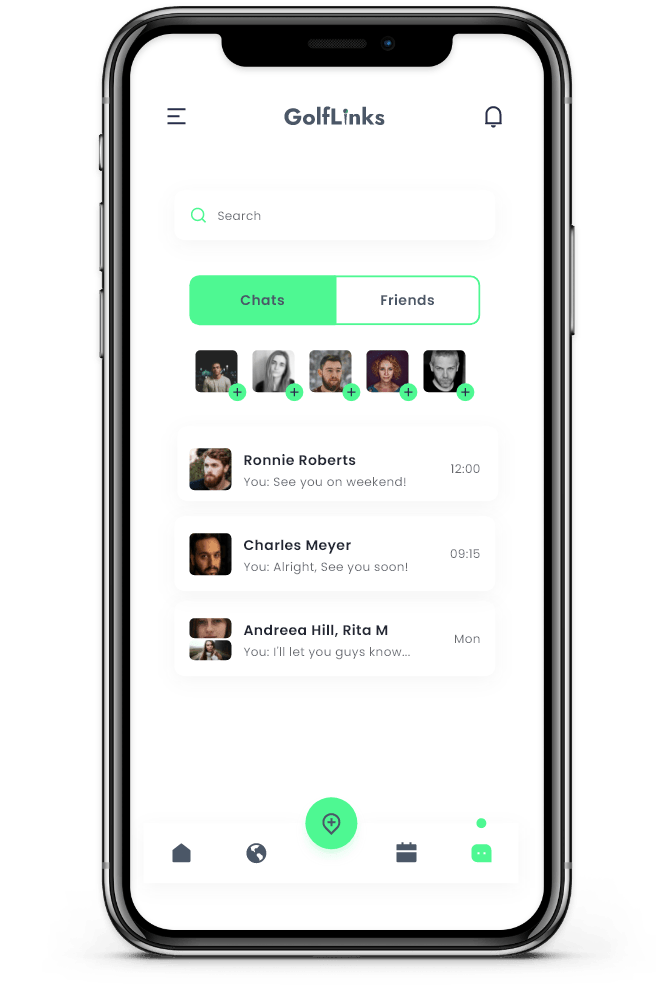
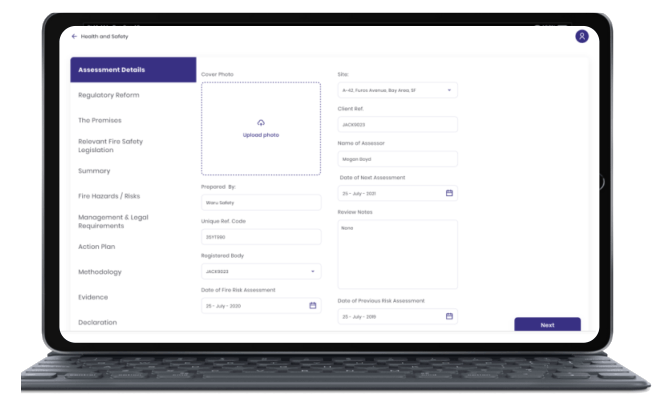
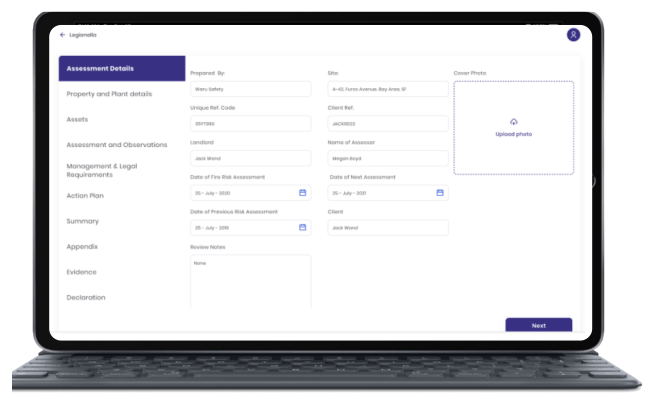
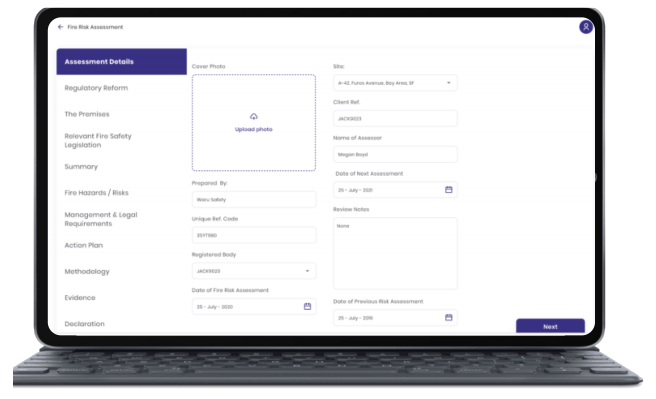
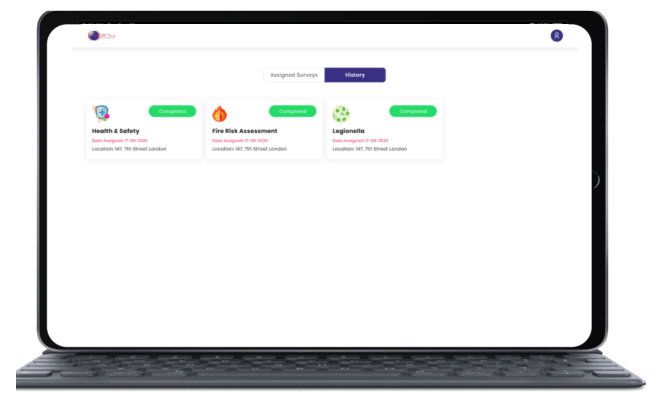
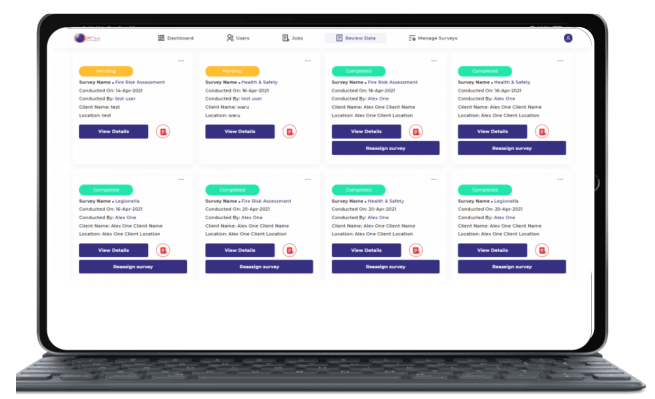
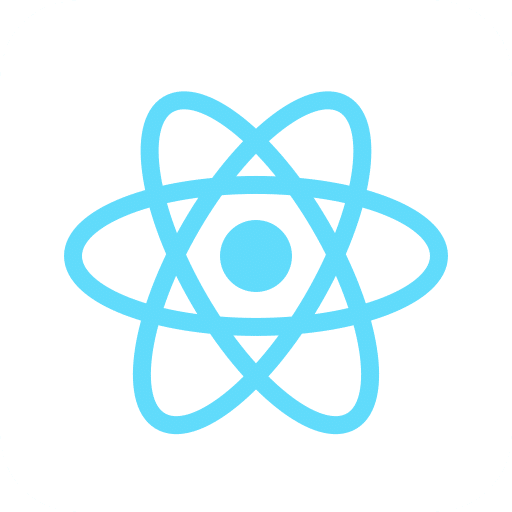

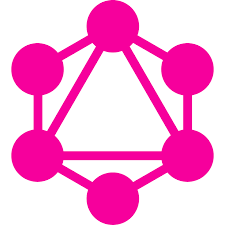

We provide ingenious solutions to assist you in overcoming your business problems. Our diversified team with the latest technologies accelerate businesses and processes with high, speed, security, and finest user experience
London Office
20-22 Wenlock Road, London
England, N17GU
+44 02032 395977
Karachi Office
A-405, Block 5, Gulshan Iqbal,
Karachi, 75300
+9221 3415 5045
UAE Office
Palm Tower 1,
Suit# 1601 – 1604, Al-Khan
+971-559-266-882
USA Office
9747 Businesspark Ave,
Suite 232, San Diego, 92131, CA
+1 845 977 4555
© 2024 5stardesigners Ltd. All Rights Reserved
Tell us about your project