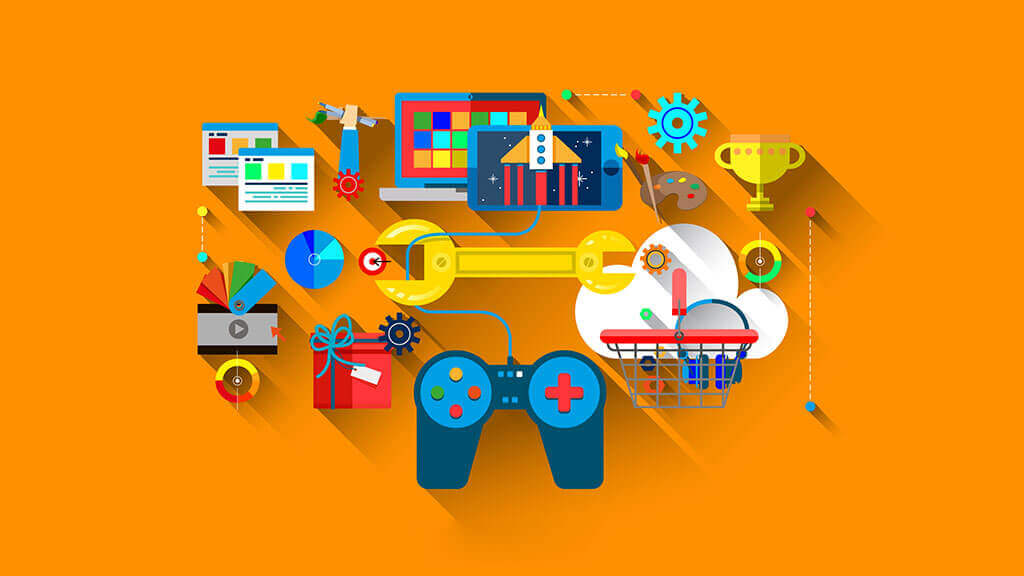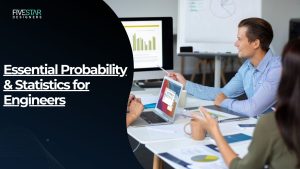With the increase in the usage of mobile devices, Android Mobile game development has gained immense popularity as a field. The Android operating system has taken over the market with over 2 billion active users worldwide. The gaming industry on Android is estimated to generate $100 billion in revenue by 2021. Thus, it has become crucial for game developers to use modern tools for Android game development to create engaging and user-friendly games.
In this blog, we will discuss some of the best tools for Android Game Development.
Top Modern Tools for Android Game Development
The widespread popularity of Android devices, combined with the ease of publishing games on the Google Play Store, has made Android game development an attractive proposition for developers worldwide. To make the most of this opportunity, developers need access to modern and powerful tools that can help them create engaging and immersive games.
Here are some of the best tools available for Android game development that can help developers create high-quality games for Android users.
Unity
Unity has gained significant popularity and is widely used as a game engine to create Android games. Unity allows developers to create games using C# and UnityScript programming languages. Unity provides an intuitive interface, making it easy for beginners to learn game development.
According to a survey, 45% of mobile game developers use Unity as their primary game engine. Unity offers a wide range of features, such as support for 2D and 3D graphics, physics simulation, and cross-platform development, making it an ideal choice for Android game development.
Fusion
Fusion is a game development platform supporting 2D graphics, physics simulation, and a drag-and-drop interface. It also offers monetization options such as in-app purchases and ads. Fusion allows developers to create games for platforms like Android, iOS, and Windows. Developers can use multiple programming languages, including C++, JavaScript, and Python, making it a flexible tool that supports versatility.Fusion provides a comprehensive set of tutorials, examples, and documentation, making it easy for beginners to start creating games.
Unreal Engine
Unreal Engine is another popular game engine that recently created some of the most popular games, including Fortnite and Gears of War. The Unreal Engine is recognized for its superior graphics and sophisticated physics simulation capabilities.
The Unreal Engine offers a diverse range of features that include support for 2D and 3D graphics, animation tools, and audio tools, in addition to the C++ programming language support. It also allows for cross-platform development, making it an ideal choice for creating games for Android.
Corona SDK
Corona SDK is a cross-platform game development framework that allows developers to create games using the Lua programming language for Android, iOS, and other platforms. Corona SDK is recognized for its simplicity and user-friendliness, making it an excellent option for novice developers.
Corona SDK offers many features, such as 2D graphics, audio, and physics simulation support. It also has a built-in editor that allows developers to test their games on various devices and platforms.
Construct 2
Construct 2 is a popular game development tool that allows developers to create games using a visual interface. Construct 2 supports HTML5, making it an ideal choice for creating games for the web and Android.
Construct 2 offers various features like 2D graphics, audio, and physics simulation support. It also has a built-in editor that allows developers to test their games on various devices and platforms.
Construct 3
Construct 3 is a browser-based game development platform allowing developers to create games without coding. Corona SDK provides a drag-and-drop interface, pre-designed templates, and assistance for 2D graphics, animations, and physics simulation. Construct 3 also provides monetization options such as in-app purchases and ads. It supports multiple platforms, including Android, iOS, and Windows, which makes it a great tool for cross-platform development. Construct 3 provides a robust set of tutorials, examples, and documentation, making it easy for beginners to start creating games.
GameMaker Studio 2
GameMaker Studio 2 is a popular game development tool that allows developers to create games using a visual interface. GameMaker Studio 2 supports drag-and-drop functionality, making it easy for beginners to create games without programming knowledge.
GameMaker Studio 2 offers many features, such as 2D graphics, audio, and physics simulation support. It also allows for cross-platform development, making it an ideal choice for creating games for Android.
Godot
Godot is a free and open-source game engine that supports 2D and 3D game development. It offers an intuitive visual editor allowing developers to create games without writing code. Godot supports various programming languages, including C#, C++, and Python.
Godot also offers features such as support for physics simulation, animation tools, and particle systems. It also allows cross-platform development, making it an ideal choice for creating games for Android and other platforms.
Cocos2d-x
Cocos2d-x is a popular game engine that supports 2D game development. It supports various programming languages, including C++, JavaScript, and Lua. Cocos2d-x offers features such as support for physics simulation, animation tools, and particle systems.
Cocos2d-x also allows cross-platform development, making it an ideal choice for creating games for Android and other platforms. It has been used to create popular games such as Clash of Kings and Badland.
AppGameKit
AppGameKit is a cross-platform game development tool that allows developers to create games for Android, iOS, Windows, and other platforms. It supports various programming languages, including BASIC, C++, and JavaScript.
AppGameKit supports 2D and 3D graphics, physics simulation, and animation tools. It also has a built-in editor that allows developers to test their games on various devices and platforms.
libGDX
libGDX is a free and open-source game development framework that supports 2D and 3D game development. It supports the Java programming language and offers features such as graphics, audio, and physics simulation support.
libGDX also allows cross-platform development, making it an ideal choice for creating games for Android and other platforms. It has been used to create popular games such as Color Catcher and Minesweeper.
Buildbox
Buildbox is a drag-and-drop game development platform allowing developers to create games without coding. It offers an intuitive visual editor that allows developers to design levels, characters, and animations easily.
Buildbox supports 2D and 3D graphics, physics simulation, and monetization options. It also allows cross-platform development, making it an ideal choice for creating games for Android and other platforms.
Phaser
Phaser is an open-source HTML5 game engine that can be used to develop games for Android devices. It supports 2D graphics, physics simulation, animation tools, and sound effects. Phaser also offers a variety of plugins that can be used to add extra functionality to games. It supports multiple programming languages, such as JavaScript and TypeScript, which makes it easy for developers to start creating games. Phaser provides comprehensive tutorials, examples, and documentation, making it a great tool for beginners.
Marmalade
Marmalade is a cross-platform game engine that supports multiple platforms, including Android, iOS, and Windows. It offers support for 2D and 3D graphics, physics simulation, and a drag-and-drop interface for easy game development. Marmalade also provides monetization options such as in-app purchases and ads. It supports multiple programming languages, such as C++, Lua, and HTML5, which makes it a versatile tool for developers. Marmalade also provides a rich set of tools for debugging and optimizing games.
On a Final Note
In conclusion, the tools mentioned in this blog offer developers various options to create the best games for Android devices. With the right tools, developers can create games that engage and entertain users while generating revenue. From drag-and-drop game development platforms to full-fledged game engines, these tools provide features such as cross-platform support, 2D and 3D graphics, physics simulation, and animation tools. By choosing the right tool for their needs, developers can bring their creative vision to life and make their mark in the ever-growing world of Android game development.
So, what are you waiting for? Choose the right tool and start creating your masterpiece!