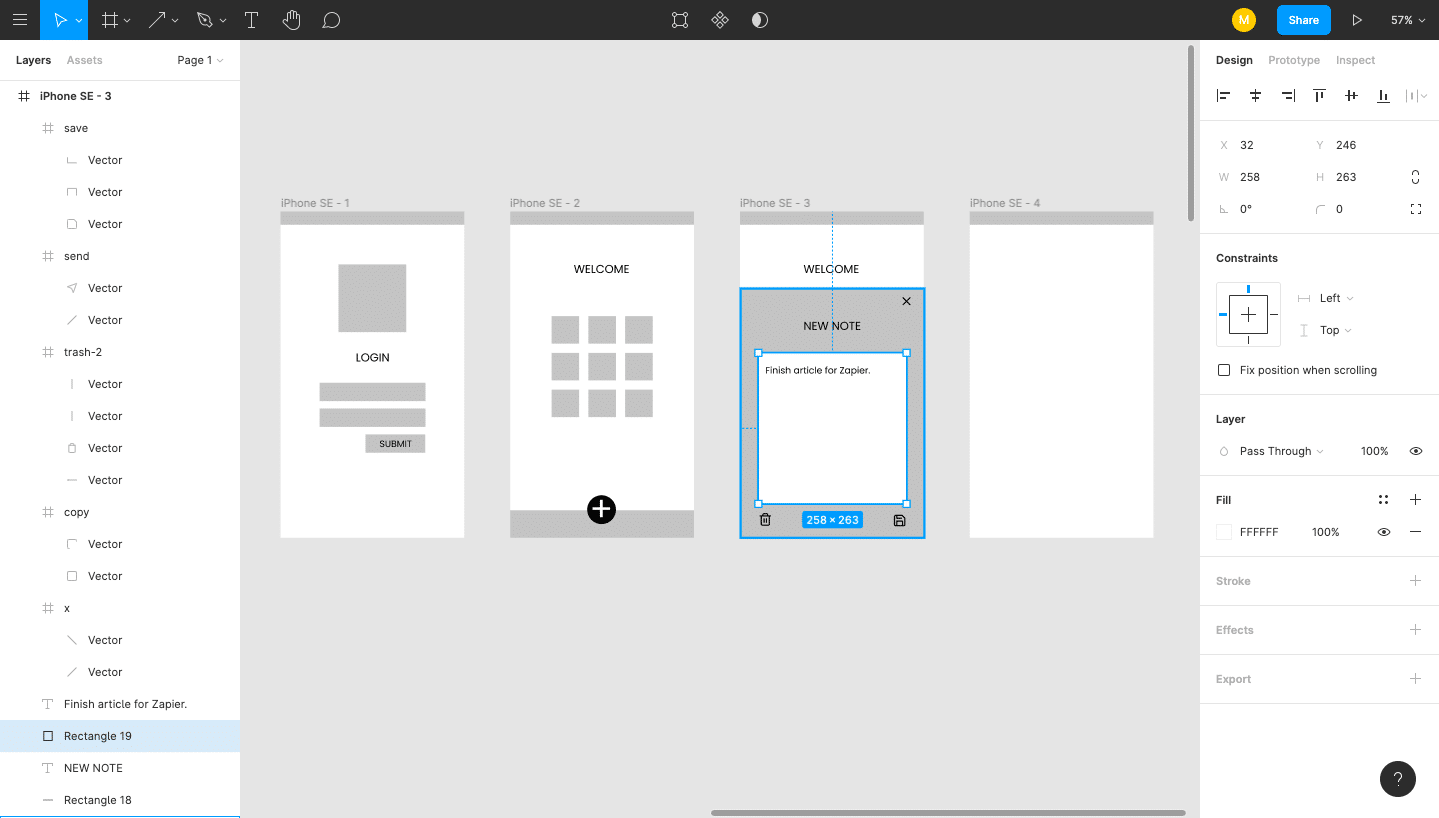Are you seeking the best free wireframing tools for your mobile app development project? Look no further! This blog will explore the top wireframe tools for mobile apps in 2026.
Wireframing is an essential step in the mobile app development process. It helps to visually represent the app’s layout, functionality, and user interface. With the right wireframing tool, you can quickly sketch out your app’s design and user flow, saving you time and resources in the long run. Let’s dive into the best wireframe tools for mobile apps.
Suggested Read: Mobile App Development Tools
Criteria for Choosing the Best Free Wireframing Tools for Mobile Apps
Several free wireframing tools are available in the market, but choosing the right one can be challenging. While choosing a wireframing tool for your mobile app, it is important to follow the criteria mentioned below:
User Interface and Ease of Use
The wireframing tool should have a user-friendly interface that is easy to use and navigate. It should have intuitive drag-and-drop features that make it easy to create wireframes quickly. The tool should also have a simple and clean layout with easy-to-understand icons and menus.
Compatibility with Mobile Devices
The wireframing tool should be compatible with mobile devices, allowing you to create optimized wireframes for mobile screens. It should also provide the option to preview the wireframes on mobile devices to check the design’s responsiveness and usability.
Collaboration Features
Collaboration is an essential aspect of mobile app design, and the wireframing tool should provide collaboration features that allow team members to work together on the same project. It should allow multiple users to edit and share wireframes in real time and provide commenting and feedback features.
Customization Options
The wireframing tool should provide customization options that allow you to create wireframes that reflect the app’s branding and design. It should have a wide range of templates, icons, and design elements that can be customized to match the app’s style and color scheme.
Export Options
The wireframing tool should provide export options allowing you to export the wireframes in formats such as PDF, PNG, or HTML. It should also provide options to export the wireframes to other design tools such as Sketch or Adobe XD.
Integration with Design Tools
The wireframing tool should integrate with other design tools, such as Sketch or Adobe XD, allowing you to import wireframes directly into the design tool. It should also integrate with project management tools such as Trello or Asana, making it easy to manage the design process.
Community and Support
The wireframing tool should have an active community and provide excellent customer support. It should have a knowledge base, user forums, and tutorials that help you learn and use the tool effectively. It should also have responsive customer support to help you with any issues or questions.
Benefits Of Using a Wireframing Tool
When it comes to designing a mobile app, creating a clear and effective user interface is critical. To achieve this goal, designers often turn to wireframing tools, allowing them to represent the app’s layout and structure visually. Now that you know some of the best free wireframing tools for mobile app development, let’s learn about the benefits of using wireframing tools.
Improved Communication and Collaboration
One of the most significant benefits of using a wireframing tool is improved communication and collaboration between team members. Wireframes provide a clear visual representation of the app’s user interface, which can help designers, developers, and stakeholders better understand the project’s goals and requirements. With a wireframing tool, designers can easily share their ideas and designs with other team members, solicit feedback, and work collaboratively to develop a final design.
Faster Design Iterations
Wireframing tools allow designers to create and test multiple design iterations quickly and easily. This can help to streamline the design process and reduce the time and resources required to develop a final design. With wireframes, designers can experiment with different layouts, features, and design elements, testing each option until they find the best solution for the app’s user interface.
Early Identification of Design Issues
Wireframes can help to identify potential design issues early in the design process. By visualizing the app’s user interface, designers can test different design options and identify areas where improvements can be made before moving on to the development phase. This can help to save time and resources by preventing design issues from becoming major problems further down the line.
Improved User Experience
By creating a wireframe, designers can test the app’s user interface and ensure an optimal user experience. Wireframes allow designers to see how the app’s screens and features work together, which can help to identify areas where improvements can be made to the app’s usability and functionality. By focusing on the user experience during the wireframing phase, designers can create an app that is intuitive, user-friendly, and easy to use.
Cost Savings
Using a wireframing tool can help reduce the overall app development cost. By identifying potential design issues early in the design process, designers can avoid costly rework and redesign later on. Additionally, wireframes can help to streamline the design process, reducing the time and resources required to develop a final design.
Easy to Use
Wireframing tools are often designed with ease of use in mind. Many tools offer drag-and-drop interfaces, allowing designers to quickly and easily create wireframes without coding or specialized design skills.
Better Design Consistency
Wireframing tools can help ensure the app’s design is consistent across all screens and features. Using a wireframe, designers can create a standardized layout and design elements that can be applied throughout the app, helping create a cohesive and professional-looking design.
Faster Development
Wireframes can help to speed up the development process by providing a clear blueprint for the app’s user interface. Developers can use the wireframe to guide the development of the app’s features and functionality, helping to ensure that the final product meets the design team’s requirements.
Reduced Risk
By using a wireframing tool, designers can reduce the risk of developing an app that does not meet the user’s needs. Wireframes allow designers to test different design options and get user feedback before the development phase begins. This can help ensure that the final product is user-friendly and meets the target audience’s needs.
Improved Design Quality
Wireframing tools can help to improve the overall quality of the app’s design by providing a way to test different design options and identify areas for improvement. Using wireframes, designers can refine the app’s layout, features, and design elements, ensuring that the final product is visually appealing, easy to use, and effectively meets the user’s needs.
12 Best Free Wireframing Tools for Mobile Apps
Figma
Figma is a web-based design tool that offers a free plan for individuals and small teams. It has many design features, including wireframing tools for mobile apps. Figma’s intuitive interface makes it easy to create wireframes, and its collaborative features allow team members to work on the same project in real time. Figma is also great for creating high-fidelity prototypes and UI designs.
Figma’s free plan includes unlimited projects and up to three pages per project. It also offers a 30-day trial of its professional plan, which includes additional features like unlimited pages, team libraries, and advanced prototyping.
Adobe XD
Adobe XD is another popular design tool that offers a free plan for individuals and small teams. It has a user-friendly interface makes wireframing easy, and its design and prototyping tools are great for creating interactive wireframes. Adobe XD’s intuitive interface and drag-and-drop functionality make it easy to create wireframes quickly.
Adobe XD’s free plan includes unlimited projects and design specs, up to two active shared prototypes, and one active shared design spec at a time. It also offers a 7-day professional plan trial, including additional features like co-editing and advanced animations.
Sketch
Sketch is a Mac-only design tool that offers a free trial for 30 days. However, it’s still worth mentioning because it’s a popular wireframing tool for mobile apps. Sketch has a large library of UI elements and plugins, making it easy to create custom designs quickly. Its intuitive interface and drag-and-drop functionality make it easy to create wireframes.
Sketch’s free trial includes all professional plan features, including unlimited pages and artboards, team collaboration, and advanced prototyping.
InVision
InVision is a web-based design tool that offers a free plan for individuals and small teams. It has many design features, including wireframing tools for mobile apps. InVision’s interface makes it easy to create wireframes, and its design and prototyping tools are great for creating interactive wireframes. InVision is also great for user testing and collaboration.
InVision’s free plan includes one active prototype and unlimited design projects. It also offers a 7-day professional plan trial, including additional features like unlimited prototypes and advanced animations.
Pencil Project
Pencil Project is a free and open-source wireframing tool that creates simple wireframes. It has a wide range of UI elements and templates, making it easy to create custom designs quickly. Pencil Project’s intuitive interface and drag-and-drop functionality make it easy to create wireframes quickly.
Pencil Project is available for Windows, Mac, and Linux. It also offers add-ons and plugins that allow you to extend its functionality.
Balsamiq
Balsamiq is a popular wireframing tool that offers a free trial for 30 days. Its user-friendly interface makes wireframing easy, and its drag-and-drop functionality allows you to create wireframes quickly. Balsamiq also offers a library of UI elements and templates to speed up your wireframing process.
Balsami q’s free trial includes all features of its professional plan, which includes unlimited projects and users and export options for sharing your wireframes with others.
Moqups
Moqups is a web-based design tool that offers a free plan for individuals and small teams. It has many design features, including wireframing tools for mobile apps. Moqups’ interface makes it easy to create wireframes, and its collaborative features allow team members to work on the same project in real time. Moqups is also great for creating high-fidelity prototypes and UI designs.
Moqups’ free plan includes one active project and up to 300 stencils. It also offers a 14-day trial of its professional plan, which includes additional features like unlimited projects, team collaboration, and advanced prototyping.
Framer
Framer is a web-based design tool that offers a free plan for individuals and small teams. It has many design features, including wireframing tools for mobile apps. Framer’s interface makes it easy to create wireframes, and its collaborative features allow team members to work on the same project in real time. Framer is also great for creating high-fidelity prototypes and UI designs.
Framer’s free plan includes one active project and up to three pages. It also offers a 14-day professional plan trial, including additional features like unlimited pages, team collaboration, and advanced prototyping.
MockFlow
MockFlow is a web-based design tool that offers a free plan for individuals and small teams. It has many design features, including wireframing tools for mobile apps. MockFlow’s interface makes it easy to create wireframes, and its collaborative features allow team members to work on the same project in real time. MockFlow is also great for creating high-fidelity prototypes and UI designs.
MockFlow’s free plan includes one active project and up to 10 pages. It also offers a 14-day trial of its professional plan, which includes additional features like unlimited projects, team collaboration, and advanced prototyping.
Canva
Canva is a popular graphic design tool that offers a free plan for individuals and small teams. While it is primarily known for creating social media graphics, Canva also has wireframing tools for mobile app design. With a simple drag-and-drop interface and a wide range of design elements, Canva makes it easy to create wireframes that look great.
Canva’s free plan includes access to thousands of templates, design elements, and stock photos. While it does not offer unlimited projects or collaboration features, it is a great choice for solo designers or small teams starting.
UXPin
UXPin is a web-based design tool specifically designed to create wireframes and prototypes for mobile apps. It offers a free plan for individuals and small teams and paid plans for larger teams and more complex projects. UXPin is known for its collaborative features, which allow team members to work on the same project in real time, and its powerful design tools make it easy to create complex wireframes and prototypes.
UXPin’s free plan includes access to all of its design tools and features and up to 10 pages per project. Its paid plans include features like team collaboration, plugin integration, and unlimited pages per project. While it is not the cheapest wireframing tool on the market, it is a great choice for teams who need a tool that can handle complex projects and require real-time collaboration.
Axure RP
Axure RP is a wireframing and prototyping solution that enables you to generate interactive wireframes, prototypes, and specifications for mobile applications. While not free, it offers a 30-day trial to test all its features before committing to a paid plan. Axure RP is known for its advanced prototyping features, which allow you to create highly interactive and realistic prototypes.
Axure RP’s paid plans include features like team collaboration, version history, and integrations with other design tools. While it is not the most intuitive wireframing tool on the market, it is a great choice for teams who need a tool that can handle complex projects and require advanced prototyping capabilities.
Overall, many free and paid wireframing tools are available for mobile app design. The right tool for your team will depend on your specific needs and preferences, but with so many options available, there will surely be a perfect tool for your project.
How to Choose the Right Wireframing Tool for Your Mobile App Design Project?
With the variety of wireframing tools available today, choosing the right one for your mobile app design project can be challenging. Below are some crucial aspects to take into account when selecting a wireframing tool:
Consider your team’s needs and preferences.
When choosing a wireframing tool, it’s important to consider the needs and preferences of your team. Do they prefer a tool that is easy to use or offers more advanced features? Are they comfortable working with a particular tool, or do they need training? Additionally, consider if the tool offers collaboration features to facilitate teamwork.
Evaluate the features and functionalities of the tool
Different wireframing tools offer different features and functionalities. Some tools are simple and straightforward, while others are more advanced and offer prototyping and user testing features. Consider your team’s features and choose a tool that aligns with those requirements.
Check the tool’s compatibility with your project requirements
Not all wireframing tools are compatible with all mobile app design project requirements. Some tools are better suited for designing native apps, while others are more suitable for designing responsive web apps. Check if the tool can accommodate your project requirements and select one to deliver the desired results.
Consider the learning curve of the tool.
Another factor to consider when choosing a wireframing tool is the learning curve. Some tools are easy to use and require minimal training, while others are more complex and require more time and effort to learn. Consider the expertise of your team and the time available for training when selecting a wireframing tool.
Check the pricing model of the tool.
Lastly, consider the pricing model of the wireframing tool. Some tools are free, while others require a subscription or a one-time payment. Evaluate the cost of the tool and consider if it fits within your budget.
On a Final Note
To sum up, there are various wireframing tools available for mobile app design in 2026, including both free and paid options. Each tool comes with distinctive features and advantages, making it crucial to choose a tool that aligns with your specific requirements and budget. The appropriate wireframing tool enables you to create wireframes that identify potential issues early in the design process and allows for swift and cost-effective modifications. These tools are beneficial for solo developers and large teams alike and facilitate the creation of attractive and practical designs with ease and speed.