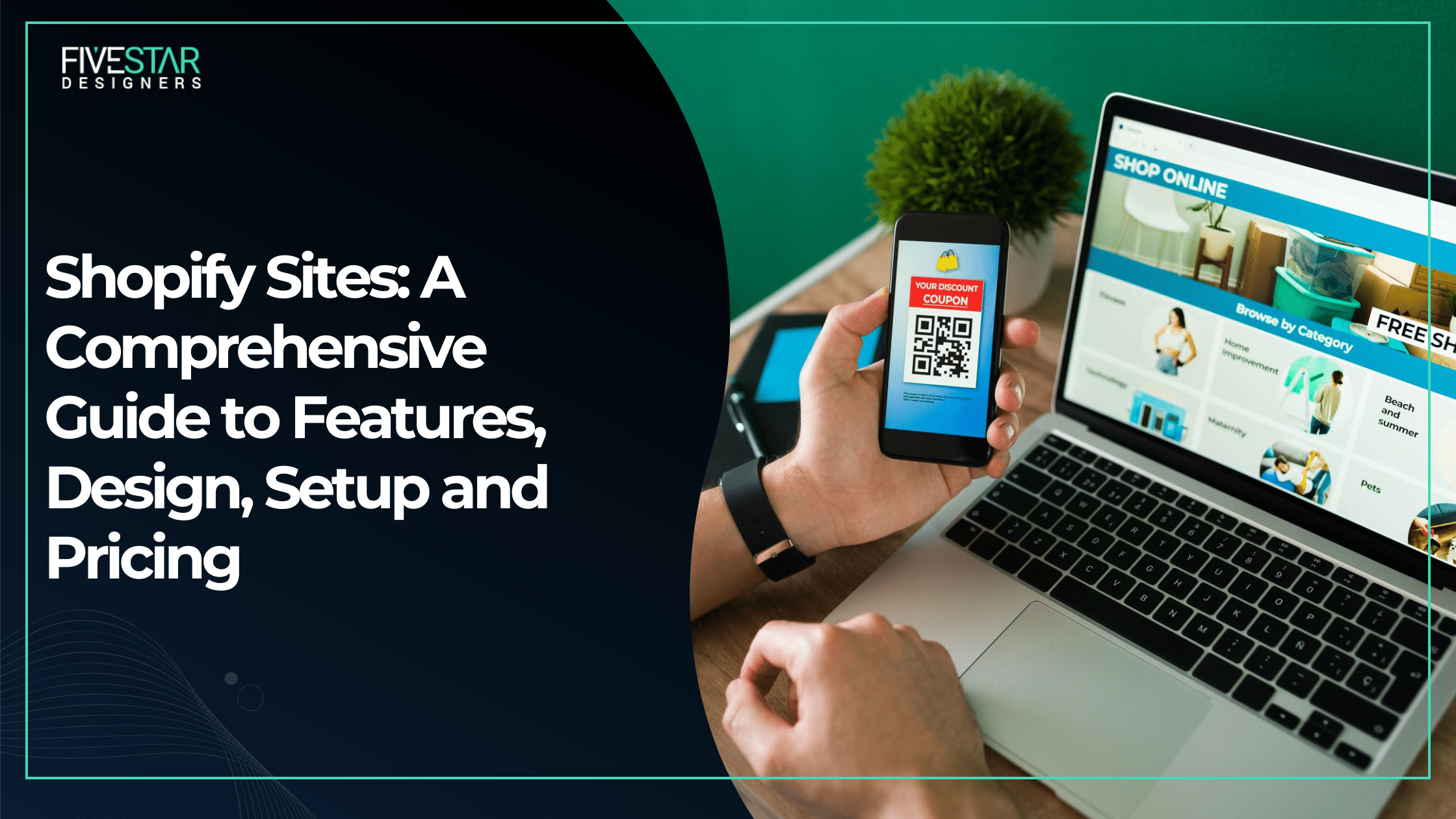Making money online has never been easier, and the E-commerce market is booming with potential. Many startups struggle to assert their online presence due to a lack of technical manpower to develop websites on par with their competitors, or just don’t see fit to invest their starting budget in developing a website.
The truth is, you don’t need a large budget to finance a website for your business, as there is a budget-friendly, DIY alternative that requires no coding knowledge, and that is Shopify. Let’s take a look at how you can start your initial journey with the most affordable, yet high-quality e-commerce website building tool.
What Shopify Actually Is
Shopify is an e-commerce platform that creates and manages the entire technological infrastructure required for your online business presence, without the need to worry about server hosting and complex coding. Shopify provides you with pre-built, templated solutions for website building via their template language “Liquid”.
For more seasoned and experienced developers, a headless option is also available to create advanced, customizable frontends with its own APIs, including REST, GraphQL, along with real-time updates through Webhooks. This inclusivity allows developers of all skill levels to easily maneuver their way through.
Key Technical Differentiators
Scalable Infrastructure
- CDN-backed asset delivery
- Built-in caching strategies
Extensibility Layer
- App extensions for admin and checkout
- GraphQL Admin API for orchestration
Advantages Delivered By Shopify
Operational And Developer Gains
Shopify is all about quick development and deployment, with its templated solutions and easily integrable API modules. One can focus more on business logistics, as all the formalities, such as the payment process, taxation, and security compliance, are managed and monitored by Shopify itself. These advantages are just the tip of the iceberg.
Business-Level Upsides
- Rapid Time To Market
- Prebuilt checkout flows
- Integrated payment rails
- Ecosystem Effect
- Third-party logistics integrations
- Mature app marketplace
Design Principles For High-Converting Stores
Visual System And Interaction Design
Craft a modular visual system so designers can reuse components across product pages and promotional slots. Aim for predictable microinteractions on add-to-cart and checkout steps. Keep accessibility in scope because it protects conversion and reduces legal risk. Apply Shopify design tips by leveraging sections and blocks to make future edits noninvasive.
Performance And UX Optimizations
- Asset Strategy
- Use responsive images with srcset
- Defer noncritical JavaScript
- Rendering Choices
- Consider a PWA or server-side rendering when SEO and time-to-interaction matter
- Evaluate headless setups if you need a bespoke frontend
How To Stand Up A Store
Initial Setup Flow For Engineering Teams
Provision a store, configure domains, then connect payment gateways and fulfillment partners. Use a staging environment for theme iteration and smoke tests before releasing to production. Adopt a deployment pipeline that incorporates linting for Liquid templates and automated API contract checks. That is the essence of Shopify store setup for teams that value stability.
Administrative Configuration Checklist
- Core Items To Configure
- Payment gateway credentials
- Shipping zones and rules
- Tax calculations and nexus settings
- Launch Validation
- Test order flow end to end.
- Validate webhooks and inventory synchronization
Customization And The Limits Of Extensibility
When To Customize And When To Use Apps
Evaluate whether an app will solve the requirement without compromising performance. Custom apps are preferable when you own the logic, need synchronous APIs, or require advanced integrations. If you need appearance-level changes, work with theme app extensions and avoid editing core checkout unless you are on an eligible plan. This is where Shopify customization requires architectural judgment.
Technical Patterns For Extensions
- Recommended Patterns
- Use middleware for rate limiting
- Implement background jobs for heavy synchronizations
- Integration Surface
- GraphQL Admin API for structured queries
- Webhooks for event propagation
Pricing And Cost Considerations
Plan Choices And What They Unlock
Shopify offers tiered subscriptions that escalate both feature access and support. Decide on a plan by mapping required commerce capabilities against plan feature gates. For many merchants, the delta between a basic plan and an advanced plan is the ability to customize checkout and improve shipping functionality. Keep Shopify pricing plans under active review when scaling.
Realistic Cost Breakdown
- One-Time And Recurring Costs
- Theme purchase or custom design fees
- Monthly subscription charges
- App subscriptions that add recurring expense
- Theme purchase or custom design fees
- Operational Overhead
- Integration engineering time
- Third-party service fees, such as fulfillment or analytics
- Integration engineering time
Sprinkle the Shopify cost breakdown into financial models early. Account for developer hours for bespoke integrations and a buffer for future app subscriptions. That approach yields a clearer view of lifetime spend.
Final Thoughts And Strategic Recommendation
When Shopify Makes Sense
Choose Shopify when you want a robust commerce core with an extensible surface. It is particularly well-suited to teams that need to launch quickly while preserving the option to introduce complex logic later. Keep the Shopify site benefits and Shopify features in mind when you scale.
Quick Operational Rules
- Practical Rules Of Thumb
- Prefer apps for noncritical features
- Isolate heavy processes from the main request thread
- Monitor third-party app performance regularly
If your project demands full control over every layer, then investing in a custom website development might be appropriate. For most product teams, Shopify offers a pragmatic fusion of convenience and depth. With disciplined architecture and informed choices about Shopify store setup and Shopify customization, the platform becomes a dependable foundation for growth.
FAQs
Do I need to know coding to build my website with Shopify
No. Shopify is designed for ease of use, featuring drag-and-drop themes and a user-friendly interface that requires zero coding knowledge to set up.
How much would it typically cost to use Shopify?
You can get a 3-day free trial along with a generous starting price of $1 for 3 months, and after that, you can select your preferred package, which is around $49 a month for the basic plan.
What can I sell on my Shopify store?
Shopify allows you to sell almost anything, which may include physical goods and assets, digital downloadables, any kind of service, and dropshipping products, as long as everything complies with Shopify’s policies.